Usually, when you hide a menu item, it also blocks access to the corresponding admin page. Sometimes that’s not what you want. There is a way to remove a link from the admin menu without making it inaccessible. Here’s how:
- Select a role or a user.

- Select a menu item.
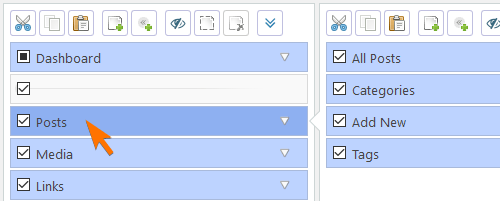
- Click the “hide without preventing access” toolbar button.
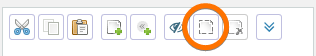
Tips
- To un-hide the item, click the same button again.
- You can hide an item from all roles and users (including yourself) by selecting the “All” option first.
- Hiding a menu item in this way doesn’t change its permissions. You can still allow/deny access by using menu checkboxes or the “Permissions” dialog.
