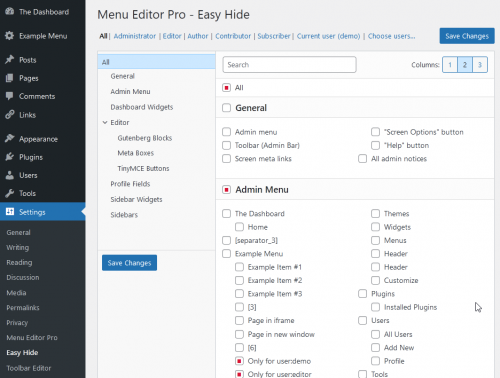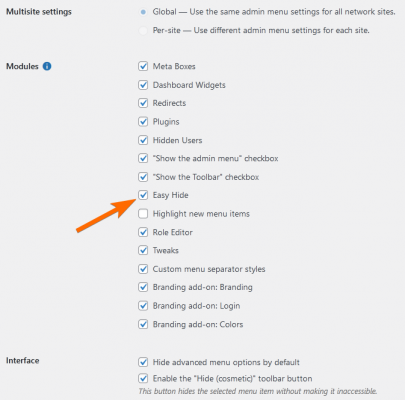The main new feature in this release is the “Settings → Easy Hide” admin page. This new page collects most settings that are related to hiding things and puts them in one place. You can find specific settings more quickly thanks to category-based navigation (no page reloads!) and a built-in search box.
Why?
The intent of this feature is to help people who mainly use the plugin to hide parts of the admin interface and to clean up the dashboard. Previously, you might have had to look through multiple different tabs to find the setting that would hide a specific element. This was made more difficult by the fact that some of the tabs contain a large number of settings, and only some of those settings have to do with hiding things. Now you can find nearly all of the “hide X” settings in a central location (a few things – like hiding plugins from the “Plugins” page – are currently not included).
Removing the “Easy Hide” menu
Of course, some users might not want a separate page for this, and would rather avoid cluttering the admin menu with additional items. You can disable this feature and remove the “Easy Hide” menu item like this:
- Go to “Settings → Menu Editor Pro”.
- Switch to the “Settings” tab.
- Find the “Modules” section.
- Uncheck the “Easy Hide” option.
- Save changes.
Whether you use this feature or not, all of the settings that it shows will also still be available in their usual locations on the “Menu Editor Pro” settings page.