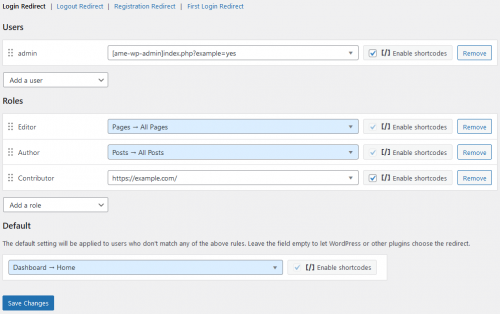The main change in this version is the new “Redirects” feature.
Redirect Types
You can create a few kinds of redirects:
- Login Redirect lets you send the user to a specific URL when they log into WordPress. You can redirect to an existing admin page or a custom URL.
- Logout Redirect lets you redirect the user somewhere when they log out.
- Registration Redirect lets you choose the page that a new user will see after they register an account.
- First Login Redirect is just like a login redirect, except it only happens when the user logs in for the first time.
Redirect Features
- You can make redirects for specific roles, specific users, or all users.
- Use shortcodes in redirect URLs.
- Drag & drop role redirects to change their priority.
- If something goes wrong, you can disable all custom redirects by adding this line to wp-config.php:
define('AME_DISABLE_REDIRECTS', true);
New Shortcodes
This version also adds a few new shortcodes that can help create dynamic redirects. Of course, you can also use these shortcodes in posts and pages.
[ame-wp-admin]– base URL of the WordPress dashboard.[ame-home-url]– site URL. Usually the same as “Site Address” in Settings → General.[ame-user-info field="..."]– information about the logged-in user. Use thefieldparameter to choose one profile field or property to display. Parameters:field– Supported fields include:ID,user_login,display_name,locale,user_nicename,user_url, and so on.placeholder– Optional. Text that will be shown if the visitor is not logged in.encoding– Optional. This lets you control how the plugin will encode or escape the output. Supported values:auto(default) – the plugin will automatically choose eitherhtmlornonedepending on the context.html– convert quotes and special characters like>and&to HTML entities.attr– ashtml, but for use inside HTML tag attributes.attr– escape text for use in inline JavaScript.none– no special encoding; output the text as-is.
See the changelog for a few more minor details about this release.