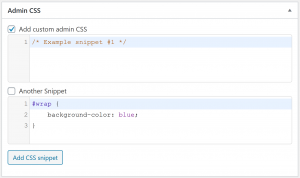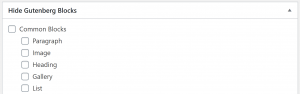This release includes a few frequently requested features and a number of bug fixes.
Role Editor
Admin Menu Editor Pro has always been limited by the fact that it could only change those role permissions that have a corresponding admin menu item. For example, you could use it to hide the Appearance -> Themes menu from a role or user, but if you just wanted to prevent someone from installing new themes, you wouldn’t be able to do that because there is no “add new themes” menu item. Instead, you would have to install a separate role editing plugin and disable the install_themes capability.
Version 2.11 adds a built-in role editor to Admin Menu Editor Pro. You can find it in the new “Roles” tab on the Settings -> Menu Editor Pro page. You can use it to assign/deny capabilities to roles or users, create new roles, delete roles, and more.
Keep in mind that this is a new and complex feature, so it may not be as stable as the rest of the plugin. If you notice any bugs or other issues, please report them.
Custom Admin CSS
This release also adds the ability to add your own CSS code to the WordPress admin back-end. You can add multiple CSS snippets and you can enable each snippet for all users or only for specific roles.
Gutenberg Tweaks
Finally, version 2.11 includes a few Gutenberg-related features:
- You can hide individual Gutenberg blocks from roles or users. Go to the “Tweaks” tab to find these settings.
- You can also hide the Gutenberg options menu.
- Hiding the “Format” and “Publish” meta boxes now also hides the corresponding rows in Gutenberg’s “Status & Visibility” panel.
See the full list of changes in the changelog.